 = :) = :) |  = >:( = >:( |  = ::) = ::) |  = ;) = ;) |  = :D = :D |
 = ;D = ;D |  = :( = :( |  = :o = :o |  = 8-) = 8-) |  = :-? = :-? |
 = :P = :P |  = :'-( = :'-( |  = >:) = >:) |  = :-x = :-x |  = :lol: = :lol: |
 = :-X = :-X |  = ^^ = ^^ |  = :@ = :@ |  = :-( = :-( |  = <-- = <-- |
 = 0:-) = 0:-) |  = :no: = :no: |  = :wave: = :wave: |  = |-) = |-) |  = :-/ = :-/ |
 = :S = :S | 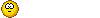 = :runaway: = :runaway: |  = xD = xD |  = XD = XD |  = *<:-) = *<:-) |
 = :claps: = :claps: |  = ;-) = ;-) |  = :haha: = :haha: |  = :hug: = :hug: |  = :grats: = :grats: |
 = :waves: = :waves: |  = :clap: = :clap: |  = :hugs: = :hugs: |  = :duh: = :duh: |  = <3 = <3 |
 = (B) = (B) |  = >>:( = >>:( |  = :kiss: = :kiss: |  = :-S = :-S |  = ::D = ::D |
 = :zzz: = :zzz: |  = :ROFL: = :ROFL: |  = :HS: = :HS: |  = :HB: = :HB: |  = (p) = (p) |
 = :yes: = :yes: |  = :bow: = :bow: |  = (W) = (W) |  = (:o) = (:o) |  = :RIP: = :RIP: |
 = :sos: = :sos: |  = --> = --> |  = :eek: = :eek: | 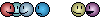 = :igy: = :igy: |  = :hmm: = :hmm: |
 = :-B = :-B |  = :creepaway: = :creepaway: |  = :ninja: = :ninja: |  = :slaps: = :slaps: |  = :oops: = :oops: |
 = :coffee: = :coffee: |  = :love: = :love: |  = O_O = O_O |  = :pumpkin: = :pumpkin: |  = :shrug: = :shrug: |
 = :poke: = :poke: |  = :lmao: = :lmao: |  = :swimaway: = :swimaway: |  = :popcorn: = :popcorn: |  = :ignore: = :ignore: |
 = :FB: = :FB: |  = :-D = :-D |  = :kick: = :kick: |  = :vamp: = :vamp: |  = :bot: = :bot: |